Want to run two WhatsApp Accounts on Same Iphone? Here is the trick


Using An Outside Source To Download The Second WhatsApp Application
Apple doesn�t recommend you to download an application from the internet. Apple always recommend users to download App from their App Store. This is because all the applications that are inside the App Store are verified and are malware-free. However, in order to install the second WhatsApp on your iPhone device, you will have to trust an outside source and download it from there.
First you will need to download and install the Official WhatsApp from Apple App Store. Use your mobile phone number to get verified and log into your WhatsApp account.
Once you install and Verify your WhatsApp account, you will need to open the Safari browser and visit ipa.othman.cc/ipa/whats2.php. Here, you will see a green button thats below the orange WhatsApp icon. By hitting that green button, you will download the second WhatsApp application to your iPhone.
A new dialog box will ask you if you want to install or cancel the WhatsApp application. Tap on the install button, exit Safari and wait for the second WhatsApp application to be downloaded and installed on your iPhone.
Now you will have two WhatsApp installed on your iPhone.
Once the second WhatsApp application is installed on your iPhone, go to your devices Settings->General->Profile and tap Trust iPhone distribution: VNE Software & Technology Solution Company LIMITED and then hit the Trust button thats located somewhere in the middle-right side of the screen.
After that, open the second WhatsApp application that youve installed on the iPhone and use the second mobile phone number to get verified and log into the second WhatsApp account.
Now you can use two WhatsApp Accounts on Same Iphone
Recent Posts
“One Earth Summit” 2025 Held Successfully Hong Kong Fully Leverages Its Role as an International Financial Center and Leader in Green Finance
Laying a Solid Foundation for the Development of ESG Investment and Green Innovation Calling for…
The Campaign “It’s Time for EU Beef” is coming to Cebu and Manila in April
The Philippine meat industry will be shown the quality and guarantees of European beef MANILA,…
European beef will continue to play aleading role in Singapore in the coming months of 2025
"It’s Time for European Beef" is a campaign led by Provacuno and co-funded by the…
Make Waves at Galaxy Macau: Dive into a Luxurious One-Stop Ultimate Holiday Escape with the Reopening of the Grand Resort Deck
MACAU SAR - Media OutReach Newswire - 27 March 2025 - The world-class luxurious Galaxy…
Diabetes Association Unveils T-CaReMe Taipei Declaration at the Asia Diabetes International Conference
In an effort to achieve a target of 80% of patients controlling the three highs…
Li Ning Company Limited Announces 2024 Annual Results
Strengthen the “Single Brand, Multi-Categories, Diversified Channels” Strategy | Solidify Brand and Product Competitiveness, Ensure…


