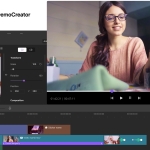SHENZHEN, China–(BUSINESS WIRE)–#camtasiaalternative–Wondershare (SHE: 300624), the leader in software development, recently released a new version of DemoCreator with several advanced features. Wondershare DemoCreator is a one-stop destination for beginners and professional content creators for screen recording and video editing. With its upgraded interface and resourceful tools, anyone can create product demos, gaming tutorials, lesson plans, and more without much video editing experience.
Frank Zhang, who is the Product Manager for DemoCreator explained the process as, �The latest version of DemoCreator has the perfect balance of screen recording and all the basic video editing tools in one place. This is to meet the growing needs of every modern content creator in less time.� This explains the motive of its developers regarding the seamless usability of the product.
From creating online courses to storyboards and social videos to the customer service content, videos are used in almost every domain. Therefore, the developers of DemoCreator have made the updates accessible to all via its updated interface. With the DemoCreator V4.0, users can easily record their screens and make the needed edits to create stunning videos on the go.
Apart from its intuitive interface, which is designed for beginners and professionals alike, DemoCreator V4.0 has the following key features:
- Screen recording: Users can record their system�s screen and include audio as well. There is a provision to record the screen and camera split at the same time.
- Creative green screen edits: During post-production, video creators can replace the background of the green screen with any video footage or image of their choice.
- Multiple captions: From opening lines to titles and subtitles and end credits, you can work on all kinds of captions.
- Seamless annotation: There are also various annotation tools and options like shapes, dialogues boxes, lines, arrows, animations, etc. that you can include in your videos.
- Stylish stickers and effects: You can also include all kinds of animations, backgrounds, stickers, and transition effects to your videos.
- Advanced cursor effects: DemoCreator can also save the cursor data, imparting different highlights, rings, and sound effects for its movement.
- Video editing: It will also meet your basic video editing needs with options to trim, crop, resize, split, rotate, and perform several other tasks. It also supports picture-in-picture mode for fast editing.
With the updated version of DemoCreator, the developers are anticipating its seamless use by beginners and for attaining a wider presence in the industry.
About DemoCreator
DemoCreator is one of the flagship products of Wondershare Technology that is developed to meet the growing content creation needs of the present time. It provides a range of screen recording and video editing tools that can easily be accessed by anyone. Wondershare already has its presence in over 150 countries and is known as a leading software developer in numerous domains.
Contacts
Media: Wondershare Technology Co., Ltd
Name: Taylor Lei
Email: [email protected]
Phone number: 001-60-4343-8521
Website: https://dc.wondershare.com/