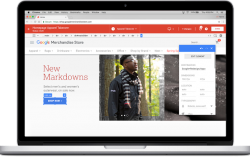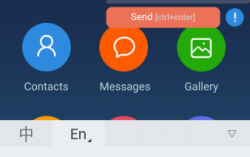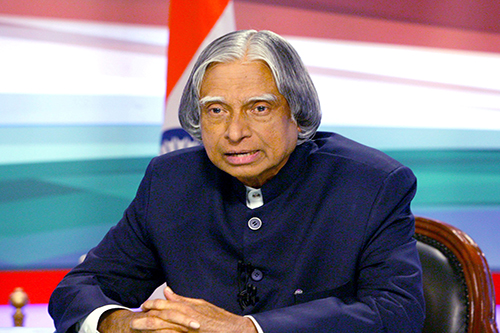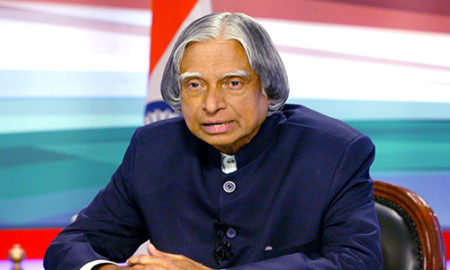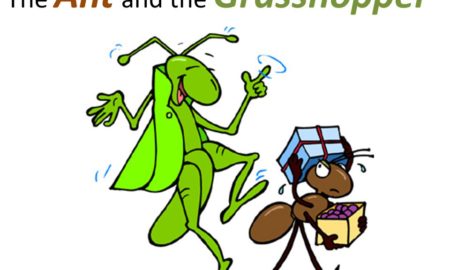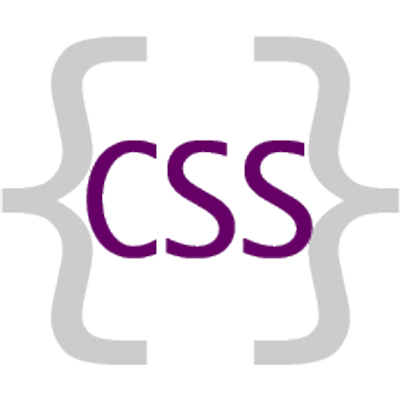
Is it advisable to use import or link in CSS? What is the difference between import and link in CSS?
Here comes the answer from experts:
@import has a negative impact on web page performance – How and Why?
If you use @import on your pages, the browser won’t be able to download stylesheets parallely, which will result in more page load time.
Its better to use LINK instead of @import if you want stylesheets to download in parallel resulting in a faster page load.
There are two ways to include a stylesheet in your web page. You can use the LINK tag:
<link rel=’stylesheet’ href=’style.css’>
Or you can use the @import rule:
<style>
@import url(‘style.css’);
</style>
For better page performance always use <link> instred of @import. More over you need to always use @import at the top of your page. Avoiding @import is better for performance.
If your HTML document contains the following style block
<style>
@import url(‘style1.css’);
@import url(‘style2.css’);
</style>
If you always use @import @import in this way, then there is no performance problems, although we’ll see below it could result in JavaScript errors due to race conditions.
But if you use
<link rel=’stylesheet’ type=’text/css’ href=’style1.css’>
<style>
@import url(‘style2.css’);
</style>
The above method causes the stylesheets to be downloaded sequentially, downloading resources in parallel is key to a faster page.
It’s simpler and safer to use LINK to pull in stylesheets:
<link rel=’stylesheet’ type=’text/css’ href=’style1.css’>
<link rel=’stylesheet’ type=’text/css’ href=’style2.css’>
Using LINK ensures that style-sheets will be downloaded in parallel across all browsers.