How to Install Google Camera (GCam) on your Redmi Note 7 Pro


This Google Camera (GCam) build can access all the� Camera’s available on Redmi Note 7 Pro. So its a full featured Google Camera. This has been tested and verified by many Redmi Note 7 Pro users.
What is Google Camera (AKA GCam)?
Google Camera is the camera app for the Google Nexus and Google Pixel phones. It is not designed or intended to be run on other phones.
Installation instructions
1 – Click here to download the latest GCam APK optimized for Redmi Note 7 Pro
2 – Install the APK
3 – Give all the requested permissions
4 – Open the Google Camera and Load the Config XML
How to Load XML Configs
This GCam versions for Redmi Note 7 Pro support import/export of .xml files, allowing users to quickly load the best settings for their phone.
Config files are stored in a folder:
GCam 7.x: /GCam/Configs7/
The top folder, /GCam/, must be created on the same level as the DCIM, Downloads, etc, folders.
To load a config file, move the .xml file to the configs folder, open Google Camera, double click the dark area around the capture button, select the config, and then click on “restore”. Sometimes you have to do it twice.
If GCam restarts, it means that the config file has been loaded.
CHOOSE BETWEEN HDR+ AND HDR+ENHANCED
HDR aka (High Dynamic Range) increases the Dynamic Range, the difference between details in the darkest parts of the picture and not washing out in the brightest parts.
HDR+ is just a larger range on this and HDR+ Enhanced even larger again. Basically the phone takes a range of pictures and it combines the underexposed bright parts and the overexposed dark parts into one picture.
If you leave it set to Enhanced, it will almost always give you the best effects and image quality as it gives itself a little longer time to bring together the image.
The only times usually to use HDR+ is when your needing quick snaps of a moving object or if you want a faster shutter image.
Change log for GCam v1.8:
Added in-app dotfix postprocessing for non-root OP5/5T (Thanks Urnyx05 and Marco)
Added Color filter arrangement (Thanks Arnova8G2)
Added Manual Black Level control (Thanks Arnova8G2)
Added more noise models from UltraCVM GCam (Thanks UltraM8)
Added separated Noise Modeler toggles for Main, Front and AUX
Added more exposure time values (32s, 16s, 8s, 4s and 1/4s)
Added Exposure Time settings for AUX
Added exposure fixes for Redmi Note 8 Pro and code optimizations (Thanks Wyroczen)
Added maximum zoom level (Thanks cstark)
Added Shasta factor
Added PseudoCT toggle for AWB
Added Mi10 Ultra AWB (Thanks Savitar)
Added LG G7 AWB
Added toggle for Astro 1s/8s
New xml configs selection menu with dark theme support (Thanks Arnova8G2)
Fixed some things for OnePlus Nord
Fixed crashes on some devices
Reorganized settings
Small changes and improvements
Recent Posts
Hainan fish on global tables: testament to successful Hainan Fresh Products initiative
HAIKOU, CHINA – Media OutReach Newswire – 23 April 2025 - At the 5th China…
Galaxy Macau™ Teamed Up with SCMP Live to Spark Ideas and Innovation by Presenting the Capital Insights Forum
Leading Experts Gathered at GICC to Transform Wealth Strategies in a New Era for Chinese…
PolyU and Peking University Third Hospital establish Medicine-Engineering Collaborative Innovation Research Laboratory
Opening new frontiers in smart healthcare HONG KONG SAR - Media OutReach Newswire - 23…
Delphos Advises on Historic $20 Million Investment for Fintech LendMN to Propel Financial Inclusion in Mongolia
WASHINGTON, DC and ULAANBAATAR, MONGOLIA - Media OutReach Newswire - 23 April 2025 - Delphos,…
1win Lights Up 1,000 Households in Dharavi
MUMBAI, INDIA - Media OutReach Newswire - 23 April 2025 - 1win Charity has taken…
Hong Kong Life Sponsors Local Sailing Team B.L.U. for Races
Promoting the Development and Heritance of Sports, Advocating the Spirit of “Fearless against Challenges and…
