 Do you want to enable Reliance Jio True 5G on your non-supported Xiaomi Smartphones? If Yes, continue reading.
Do you want to enable Reliance Jio True 5G on your non-supported Xiaomi Smartphones? If Yes, continue reading.
Many latest model phones from Xiaomi supports 5G, for example Mi 10, Mi10 Pro, Mi10 T, Mi 10 Ultra etc. But unfortunately Jio True 5G is not been supported by these phones listed above, there are many other phones which is not included in the list above. You can still try the below trick or solution to enable 5G on your Phone.
Step 1: Should have Jio 5G signal in your area.
Step 2: Make sure 5G network is enabled in the your phone settings
Step 3: Open Modem test tools by using *#*#663368378#*#* code in dialer > Open MBN config loading and activating tool > select oem_sw_j11.txt and click on Validate then update.
Step 4: Now in the search box on top search for 5G-ATT and select 5G-ATT(0x0A015700) then click on update.
Now the network will goes OFF then come back� with Jio 5G network. Enjoy Free High Speed internet. This is Real Jio True 5G network.
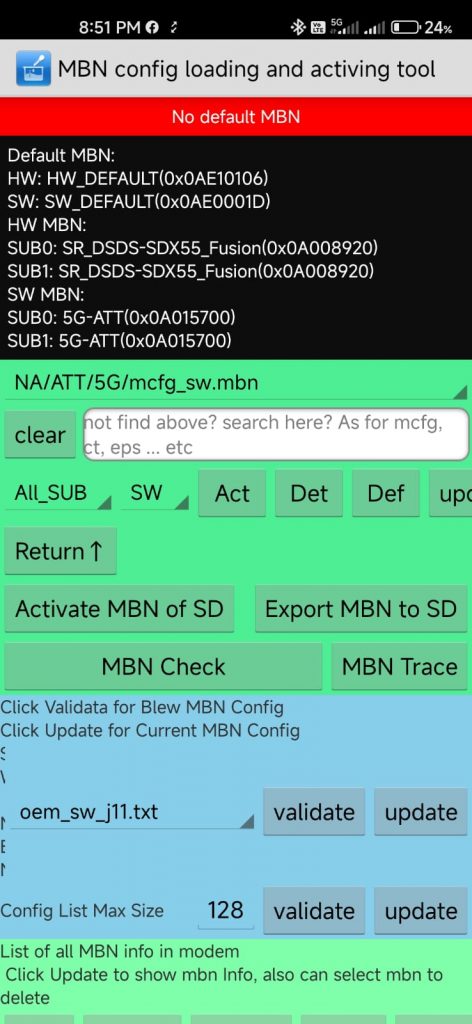
Note:In case if its still not working then� Insert your SIM in another phone which� is officially supported by Jio True 5G, then activate the Jio 5G welcome offer on your SIM card using the MyJIO app, its very easy. Once if your SIM is enabled for 5G, insert back the SIM to your Mi Phone and then try the above steps.
Hope this helps. Please post your experience in the below comment section. Happy to help.











